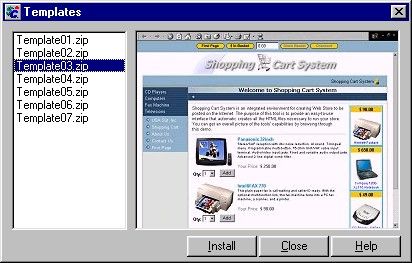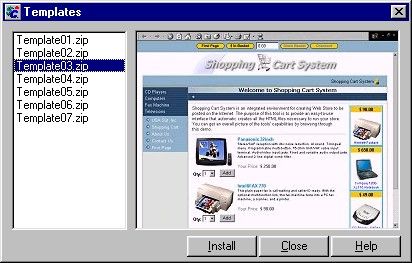Choosing Templates
At the template screen you can preview and install a new template any time.
Doing that, you change the design and style of your home page in a snap.
The left text box shows a list of the templates available and the right box shows an image with the template selected.
Chose the template and click the "Install" button to install it.
Click "Close" to finish and "Help" to open the help file.
Note: You may change an existing temple by modify the "...scs/source" subdirectory files and zip with no path to a single file, using your own name, to the subdirectory "...scs/model". Is very important not have the variables on the same line, all variable start with "FILE=... " and "VARI=...". Programs like "From Page" will change the text location and place the variables on the same line.
e.g. Image: